💡✍️ADN #078: Tour Grid Template Explained
May 19, 2024Hey Friends -
Last week, we explored how to capture and repurpose what you’re doing for your audience.
You can re-read last week’s newsletter here if you want to refresh.
Today, I want to give you a template for tracking your tour planning.
Let’s go — ->
— — -
Earlier this year, I made a template to track the moving parts of our upcoming tour.
- Dates
- Type of day
- Show details
- Crew members
- Travel
- Lodging
- Notes
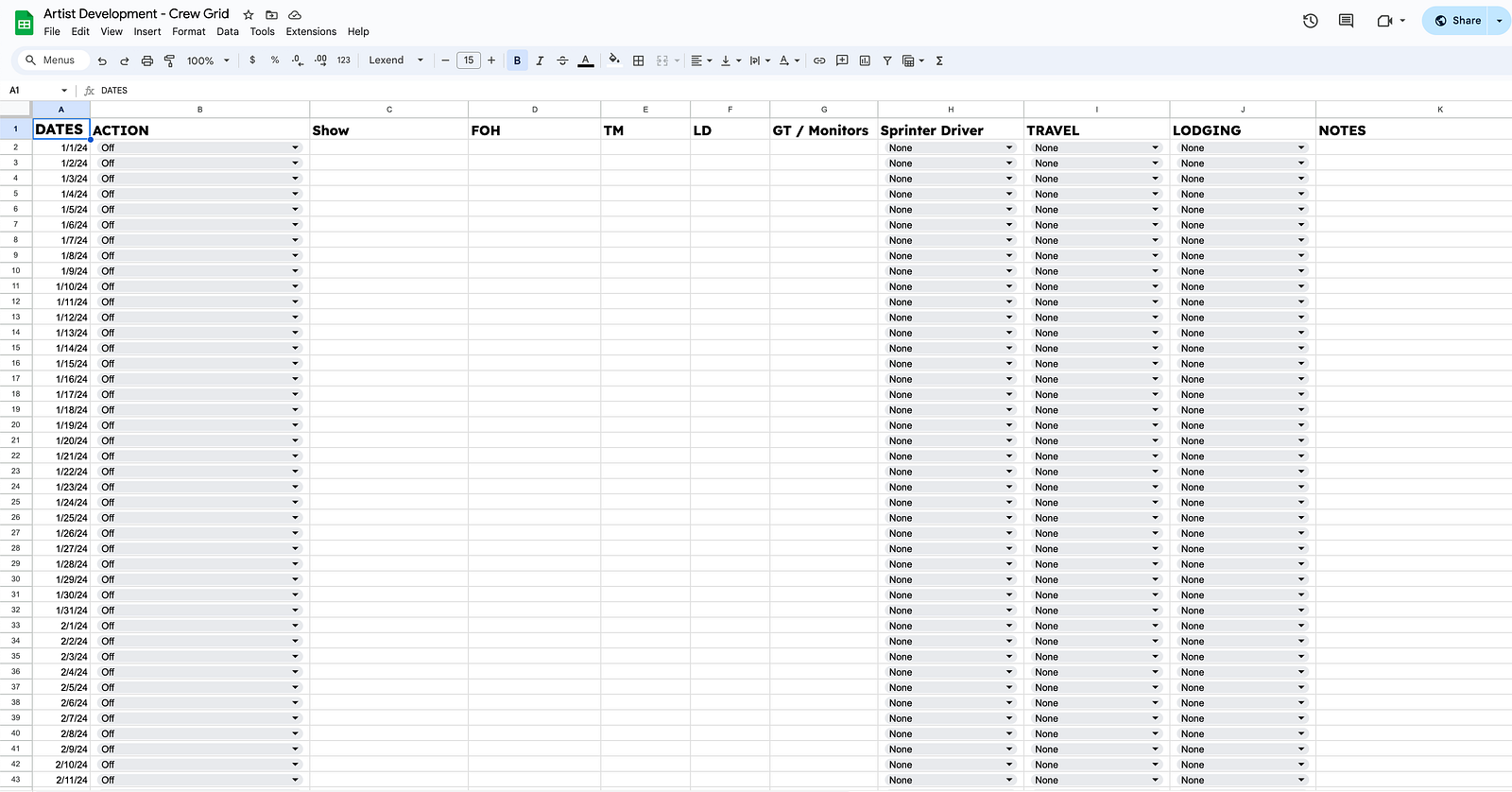
You can download it here for free.
Select the “file” tab.
Then, select “make a copy,” and it’s yours!
I made a quick video of how I use it right here.
Below is a breakdown of its function in case you don’t want to listen to me explain it 😎
Touring Grid Template
Objective
To effectively organize and plan touring logistics using a grid template for efficient crew coordination, travel, lodging, and show preparation.
Key Steps
- Set Up Grid
- Create a calendar grid for the touring year.
- Customize dates, actions, crew names, and show locations.
2. Add Details for Each Day
- Specify actions for each day (e.g., prep day, show day).
- List crew members involved (e.g., front of house, team, LD, guitar tech).
- Note any additional activities or rehearsals.
3. Plan Travel and Lodging
- Determine the mode of travel (e.g., bus, Sprinter, flying).
- Allocate lodging for crew and band members.
- Include flight details if necessary.
4. Highlight Important Information
- Use color-coding to highlight incomplete crew information or pending decisions.
- Ensure clarity on unresolved details for quick identification.
5. Track Expenses and Payments
- Include crew rates for easy reference.
- Enable business managers to track payment dates and amounts accurately.
6. Review and Update Regularly
- Continuously fill in the grid with planned activities and pending tasks.
- Use the grid to communicate between management, tour managers, and the band.
Cautionary Notes
- Double-check all details for accuracy to avoid confusion during execution.
- Ensure consistent communication with crew members to confirm availability and roles.
- Regularly update the grid to reflect any changes in the touring schedule.
Tips for Efficiency
- Utilize color-coding for quick visual reference of incomplete information.
- Keep crew rates and payment details easily accessible for financial tracking.
- Share the grid with relevant team members for transparent communication and coordination.
Using this template can streamline the planning process, enhance organization, and ensure the smooth execution of tour logistics.
That’s it for this week.
See you next Sunday!
Neil Mason
— — -
Did you enjoy this week’s newsletter?
Please share it with someone you think would enjoy it!
If you haven’t already, you can subscribe to the newsletter here.
Follow along on socials below.
— — -
When you’re ready, there are three ways I can help you:
1. Promote yourself by sponsoring this newsletter.
2. Work with me 1:1 to grow your brand or business.
3. Lyric Copy — 10-day lyric writing course.