💡✍️ADN #048: Organize Songs In Your iPhone
Oct 29, 2023Hey Friends -
Welcome to the Artist Development Newsletter.
Every Sunday, I send an email providing actionable tips for artists and industry on one area of the music business.
Last week, we talked about how to turn Art Into Income.
You can re-read last week’s newsletter here if you want to refresh.
Today, we will run through an easy way to Organize Songs On Your iPhone.
Let’s go — ->
— — -
Everything you need to write, record, stay organized, and pitch your songs is inside your iPhone.
What You Need:
- Phone — iPhone
- Lyrics — Notes App
- Worktape — Voice Memos
Once you have written your song, type your lyrics within your Notes App, and add your co-writers name and the date of creation at the top of the note beneath your song title.




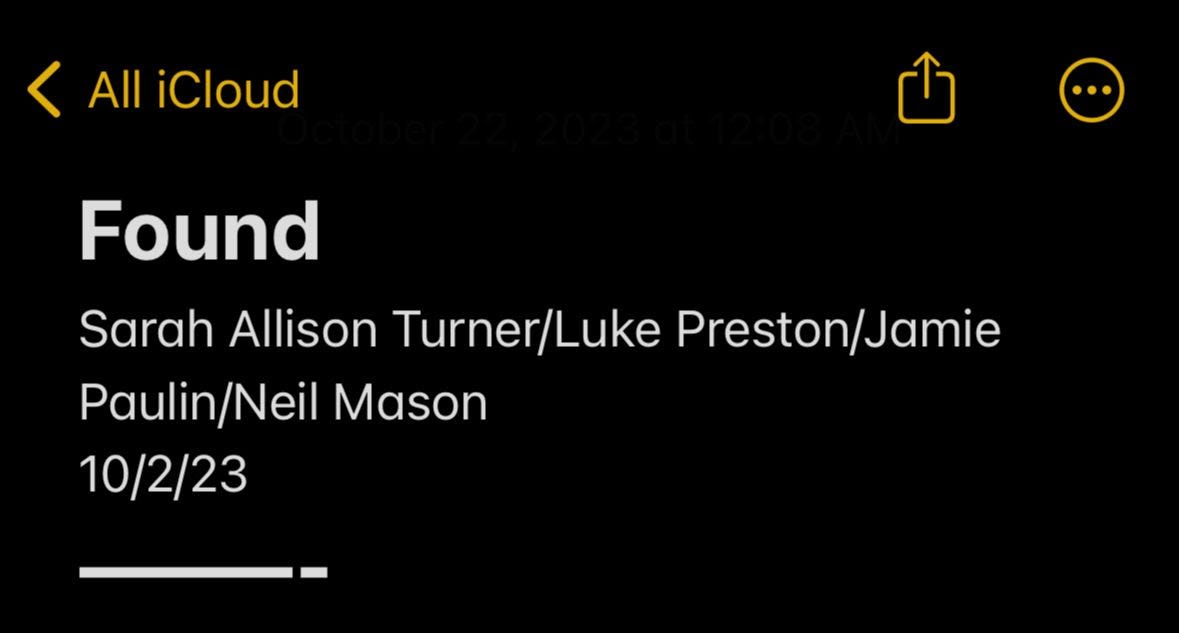




Next, use the Voice Memo App to record a worktape of your new song.
Then, copy your new Voice Memo & paste it into your Notes App.




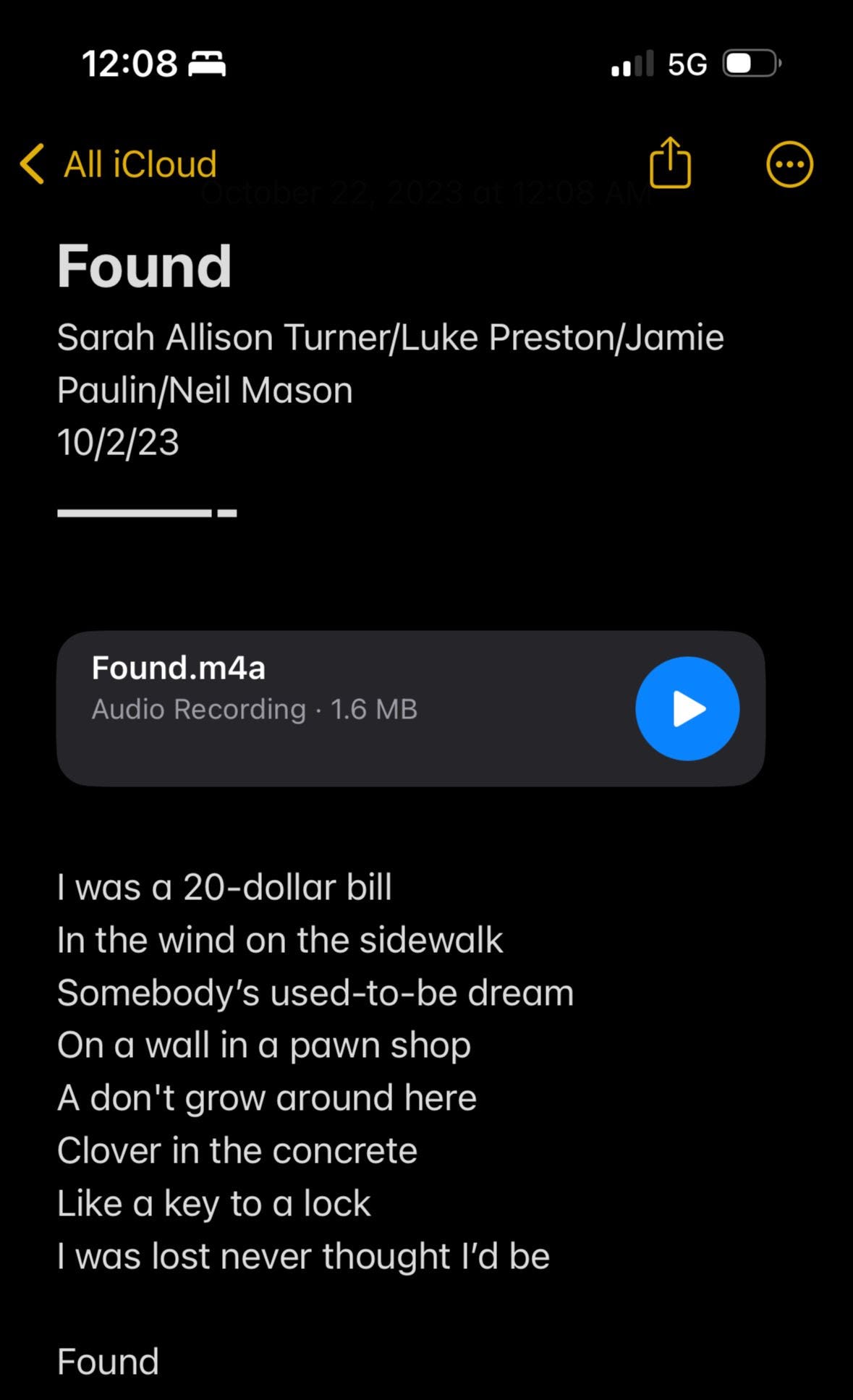




Next, scroll to your folders section.
Set up a folder titled “Finished Songs.”
Move your new song into that folder.









Now, you have a simple system for organizing your newly written songs.
This allows you always to have them one click away from sharing with the world.
You can send one to a friend, pitch one to an artist, or share one with a publisher by clicking a button and selecting who and how you want to send your music.
Organization and speed are two of the most essential tools in the music industry to get ahead.
They help create momentum and opportunity.
Use this simple method when a chance is in front of you to share your music.
Click the share button at the top of your note (the box with the arrow) and then select who and where your song is going, and it will drop your note directly into an email or text for you.




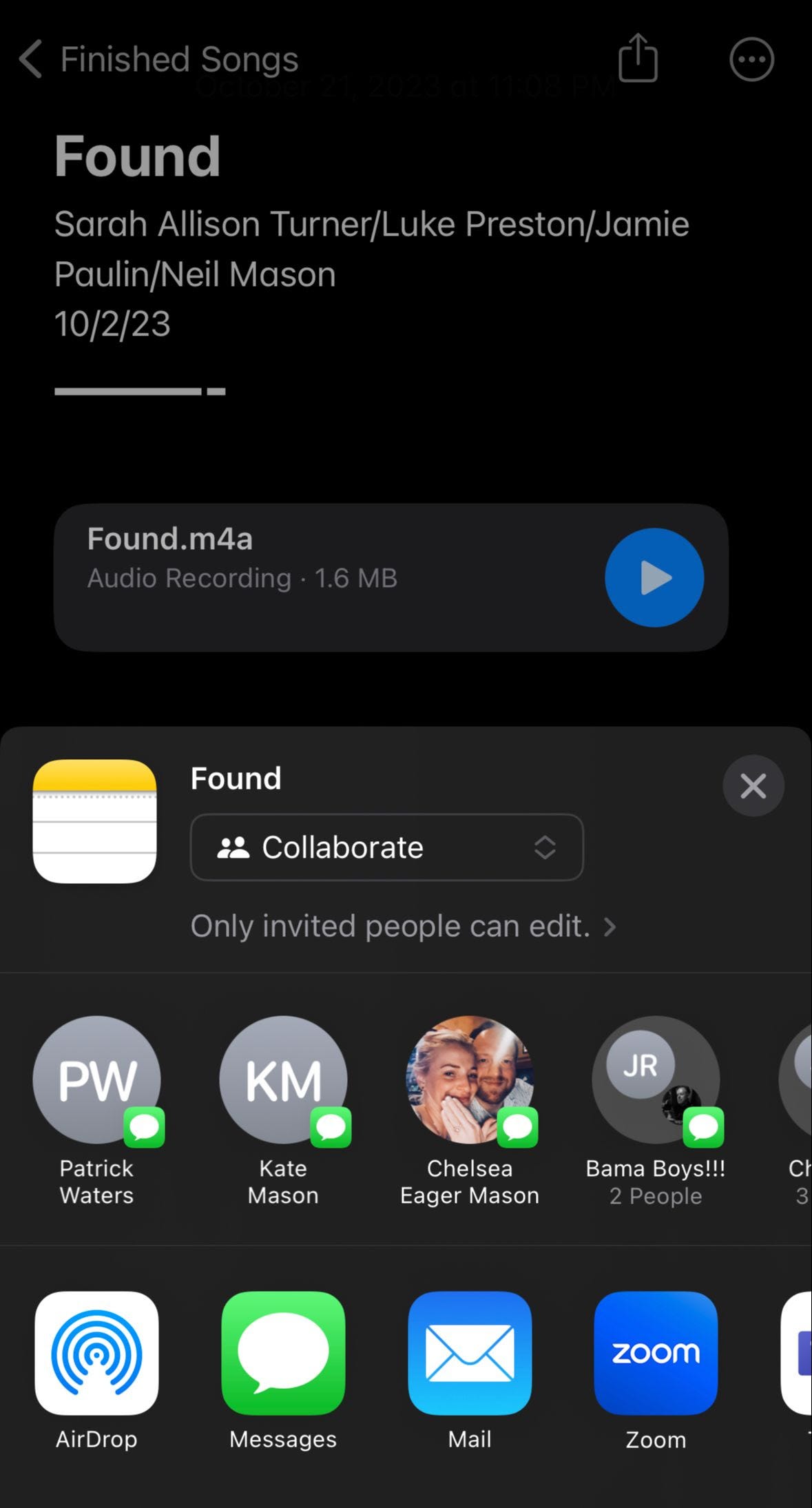




See you next Sunday!
Neil Mason
— — -
Did you enjoy this week’s newsletter?
Please share it with someone you think would enjoy it, too!
If you haven’t already, you can subscribe to the newsletter here.